
That’s actually a good thing.
Internal speakers on a turntable are always bad.
Even if you have them, you’ll end up wanting to connect to a pair of external speakers.
If you already have computer speakers, why not save some money?
Can you use computer speakers for a record player, or do you have to spend more on another set of speakers?
Keep reading to learn if it is possible to connect your turntable to computer speakers and how to do it. More importantly, we will examine if it is even a good idea to begin with.
Contents
Can You Use Computer Speakers For A Record Player?
Yes, you can use computer speakers for a record player. But it is not exactly the ideal pairing, for a few different reasons.
We’ll take a closer look at how to set up your turntable to play through your computer speakers below. But we will also examine why USB turntables can be tricky to use with your PC, and why computer speakers may not offer the best listening experience for vinyl.
Before we get to any of that, we need to make sure your record player is set up correctly.
Set Up Your Turntable

Before we dive into connecting your turntable to your computer speakers, it’s important to ensure that your turntable is set up correctly. If you’re new to turntables, here’s a brief overview of what you’ll need:
- Turntable: Obviously, you’ll need a record player! There are many options available at different price points, so do some research to find the turntable that best suits your needs.
- Amplifier: Unless your turntable has a built-in amplifier, you’ll need to connect it to an external amplifier (like a receiver). This is what will amplify the signal from your turntable and send it to your speakers.
- Speakers: Of course, you’ll need a set of speakers to hear the sound.
- Preamp (optional): Some turntables require a preamp to boost the signal before it reaches the amplifier. If your turntable has a built-in preamp or your amplifier (receiver) has a built-in phono input, you can skip this step. Otherwise, you’ll need to purchase a separate preamp.
Once you have all the necessary components, set up your turntable after thumbing through the manufacturer’s instructions. Connect the turntable’s audio output to the amplifier’s input using RCA cables.
Then, connect the amplifier’s output to your computer’s audio input (more on that in the next section). Finally, connect your speakers to the audio output, and you’re almost ready to go!
Set Up Your Computer With The Proper Configuration
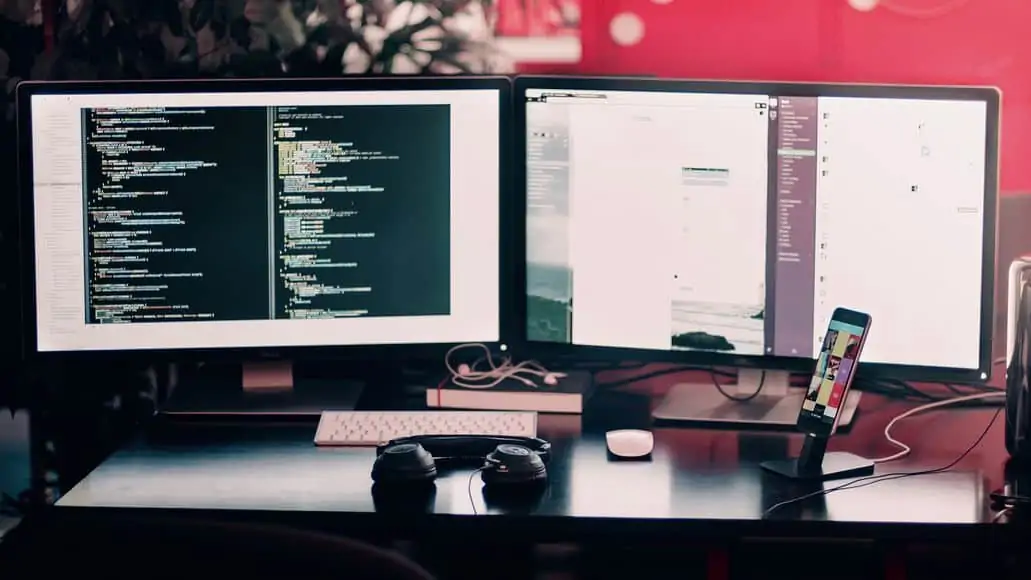
Now that your turntable is set up, let’s move on to connecting it to your computer. There are a few different ways to do this, depending on the type of connection your turntable supports:
- USB: If your turntable has a USB output, you can connect it directly to your computer using a USB cable. This will allow you to transfer the audio signal from the turntable to your computer, where you can listen to it using your computer’s speakers or headphones.
- RCA: If your turntable has RCA outputs, you’ll need to use a separate audio interface or sound card to connect it to your computer. You can purchase a USB audio interface that has RCA inputs, which will allow you to connect your turntable to your computer using RCA cables.
- Bluetooth: Some turntables now come equipped with Bluetooth connectivity, which allows you to stream audio wirelessly to your computer or other Bluetooth-enabled devices.
Once you’ve connected your turntable to your computer, you may need to configure your audio settings to ensure that the sound is coming through your computer’s speakers.
On a Windows PC, you can do this by going to the Control Panel, selecting “Sound,” and then choosing your computer’s speakers as the default playback device.
On a Mac, you can do this by going to the “Sound” section of the System Preferences and selecting your computer’s speakers under the Output tab.
Keep in mind that the quality of your computer’s speakers can affect the overall sound quality of your vinyl. While it’s possible to use your computer speakers for your turntable, you may not get the same level of fidelity and warmth that you would with a more dedicated speaker system.
Why This Is Not An Ideal Pairing

While it’s certainly possible to play vinyl record through computer speakers, it’s not an ideal pairing for several reasons.
First, computer speakers are typically designed for digital audio, which means they may not be optimized to handle the analog signal from your turntable. This can result in a loss of sound quality, particularly in terms of warmth and depth.
Also, computer speakers are often limited in terms of their frequency response and dynamic range. Vinyl records, contain a lot of subtle nuances and dynamic range that can be lost when played through low-quality speakers.
Third, your computer speakers may not be powerful enough to properly amplify the signal from your turntable. This means that you may not be able to achieve a sufficiently high-volume level, particularly if you’re playing records with particularly quiet or complex passages.
Finally, using computer speakers with your turntable can introduce additional noise and interference into the signal. This can be particularly problematic if you’re using a turntable with a built-in preamp, because the preamp may not be shielded properly to prevent the interference.
While it’s certainly possible to use computer speakers with your turntable, it’s not the best choice for achieving the highest possible sound quality. If you’re serious about your vinyl collection, it’s worth investing in a dedicated speaker system that is optimized for playing analog audio.
Should I Get Bluetooth Speakers For My Turntable?

If you own a high-end system, or are looking to get the best sound possible from your system, setting up your record player for wireless Bluetooth play is probably not the best option
On the other hand, if you have a lower-end system and don’t mind a potential drop in quality as a trade-off from going wireless, then they could work for you. Just know that many Bluetooth record players are not great, in terms of sound quality.
Why Would You Want A USB On A Turntable?
Although music enthusiasts can use the USB port to connect their turntables to the computer’s sound card for playback, the USB turntable’s main raison d’être is to provide a convenient way for people to permanently convert their vinyl collections to a digital format.
Can You Use Computer Speakers With A turntable: Final Thoughts
You can definitely use computer speakers with a turntable. The question is: do you want to? It ca make sense in a pinch, but long term, you’ll want to get a better pair of speakers.
Vinyl records are expensive, as is a good record player. Why spend all that money to get that vinyl sound, only to squander it by using a pair of speakers that can’t possibly replicate it?
Leave a Reply