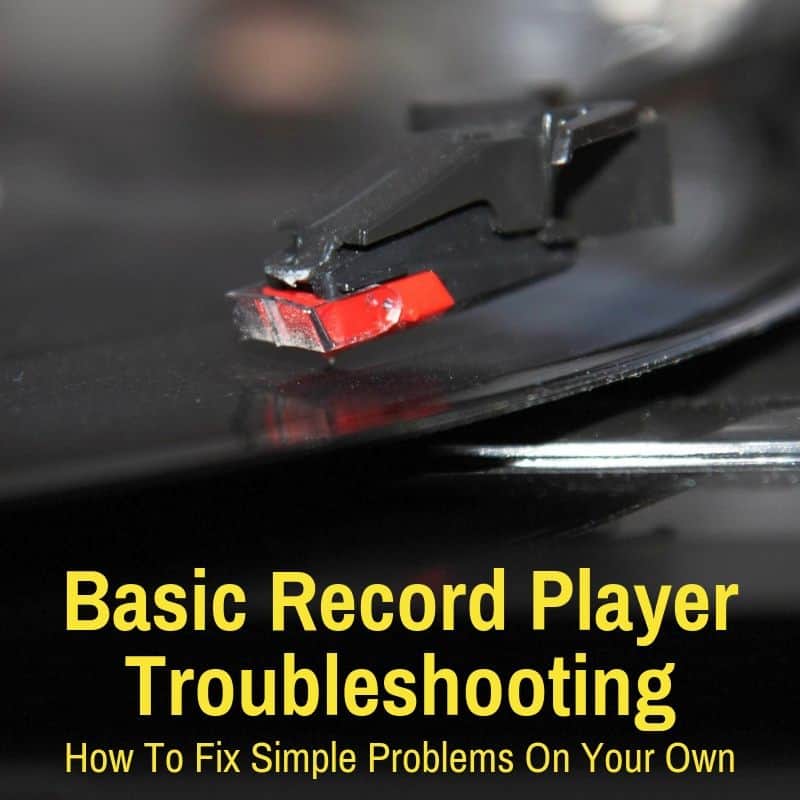 Sometimes record players stop working.
Sometimes record players stop working.
Sometimes they work, but not as well as before.
Sure, you can take it to a professional and get it fixed, but a lot of times that’s not necessary.
Many times, the problem is fairly simple and something you could take care of on your own.
The ability to do some basic troubleshooting on your record player will save you time and money, especially if you got a budget player for under $100.
Occasional maintenance, even when your player is still working properly, can also be hugely beneficial. It lengthens the lifespan of your player and helps prevent future problems.
Note, however, that record players have a number of sensitive components. You are strongly advised to only perform basic troubleshooting procedures.
Let professional technicians handle the more complicated issues. You do not want to cause more serious, or even irreparable, harm to your player.
Things you can handle yourself are a thorough cleaning of the entire record player (you’d be amazed at how many issues are taken care of just though cleaning), replacing a needle, belt or cartridge, or repairing the power source.
We’ll walk you through some of these basic procedures. They are all fairly simple (apart from maybe the power source repairs) and ones that anyone can perform on their own.
Contents
Thorough Cleaning Of The Player
A dirty record player does not usually function the way it should. Even though most turntable players come with dust covers and seals to prevent foreign particles from getting inside the device, they still manage to collect dust and grime over time.
You don’t want to let this build up, as it will affect the unit’s performance. It can also damage your records or, at the very least, make them dirty so you have to spend time cleaning them.
I recommend a regular thorough cleaning of your device. Remove any caked dirt and dust you can get to without disassembling the player.
The surfaces of the player can just be wiped down with a cloth, though an anti-static cloth is best. For tougher dirt, like fingerprints, use some rubbing alcohol when wiping down the unit.
Naturally, you want to be gentle with your player, especially around sensitive components, like the stylus. It needs special care.
Clean The Stylus
You should clean the stylus after every use.There are specialized stylus brushes for this, but you can also just use a soft paintbrush. The key is to wipe the needle from back to front, and never side to side, so as not to bend the needle.
You can put some rubbing alcohol on the brush for a more thorough cleaning, though this is only necessary occasionally and not after every use.
Even better than using a brush with or without cleaner is this space-age polymer bubble cleaner. It is the easiest way to clean it by far, but it also costs a lot more than a simple brush.
This article details the entire cleaning process.
Needle Replacement
Needle replacement is another basic record player troubleshooting procedure that you can easily handle yourself. Since the process differs slightly between models, I recommend consulting the owner’s manual and following the steps carefully.
If you no longer have the manual, you can almost always find them online. At the very least, you should be able to find the needle replacement instructions for your particular model.
Another option is to contact the manufacturer directly, or at least a distributor for your brand. You will always be able to find this information online.
Because the needle is usually very small, you will probably want to use a magnifying glass to remove the old needle. After detaching the old needle, you want to replace it with a new one that is exactly the same.
In the absence of an instruction manual, consult Google or a local store owner or professional with expert knowledge about the product on which needle you need and how to correctly install it. It is not difficult, but you do want to make sure you follow the correct procedure.
Once you have installed the new needle, don’t play your most precious record. Test it with a record you don’t care much about, just in case. You want to make sure your new needle is correctly installed before letting it touch your valuable vinyl albums and potentially scratching them.
Power Source Repair
Repairing the power source is a bit more involved than the previous two procedures. You might want to just replace it altogether, but if you are comfortable being more hands-on, you should be able to handle it.
When the power source stops working, it is generally due to continued used and is commonly caused by a broken circuit or snapped wires.
Therefore, begin your troubleshooting by inspecting the power source and determining the cause of its failure. Take it apart an see if you can spot either of those issues.
If you’ve got a broken circuit, you can either try to fix it or simply have the entire assembly replaced, depending on how comfortable you are with this repair. It may involve some soldering, so make sure that is something you can do.
If the problem was caused by snapped wires, you need to reconnect the wires or completely replace them. Definitely consult a manual or research online how to do this. If you don’t feel comfortable dong something like this, I wouldn’t do it on your own. Just get a new power source. They’re not that expensive.
If you hear a humming coming from your turntable, this could be the result of a ground loop. Read How To Ground A Turntable Record Player to find out if you need to ground your player and how to do it.
Belt Replacement
Belt-driven players will not work properly with a broken belt. If it breaks, you need to get a new one and replace it. Again, your first stop should be the instructions manual, because it usually provides step-by-step instructions on how to replace the belt.
If you do not have the manual, check online. I also wrote a detailed post on how to replace a broken belt. It will get you through the procedure.
Record Player Troubleshooting: Final thoughts
The basic repairs listed here are all fairly simple (apart from maybe the power source repair) and something you can certainly handle on your own. Anything more involved, I would have a professional look at and take care for you, especially if you have a high-end model.
If you break one of these standard turntables while trying to repair it, it is not such a big deal. The same goes for damage sustained while shipping your turntable.
But if you break a unit that costs several hundred to several thousand dollars…well, it’s just not worth the risk. Besides, most high end units should come with long warranties anyway, so let the pros handle it.
If you have any questions, feel free to ask them in the comments below. I will answer them all to the best of my abilities.
The turntable will not spin. . I have the Philco model that plays vinyl, cd’s, cassettes. All works except the turntable. Any info appreciated.
You best bet is to contact the manufacturer or take it to a repair place near you. It’s impossible to guess what may be the problem without seeing it or, at least, being very familiar with that model.
It looks like it might be a common problem, so I’m sure the manufacturer knows how to solve it: http://www.fixya.com/tags/record_player_not_spinning/browse/philco_r
after playing for only 30 seconds it stop playing all lights and radio stay on but no music BT/ST light blicks
Did you get this fixed? Mine is doing the same thing.
I have a turntable that has distorted sound. Replaced the needle, cleaned it and replaced the belt. Still distorted…. used a protractor to align the cartridge and put a preamplifier on it. No luck. It is a Pioneer PL-990. Can anyone help?
I think your best bet would be to contact Pioneer (or perhaps the store where you bought it). If anyone can get to the bottom of the issue, they can.
Does your chance turntable have a small metallic rain that your records down on top of if so remove that if you can if its Lift-Off that’s what I did with mine and it works perfect
I have just completed what I think was a really good clean, degrease and oil (with sewing machine oil) and everything seems to be running smoothly. However, when I’m playing a record it gets stuck in one groove some of the time. Then moves on and sticks again a bit later. It’s the same on two different records.
Is there an adjustment to solve this? I have done stylus weight (5g), but I wonder whether I need a new styl;us or whether I’ve missed something.
It is a pretty old Ferguson record player (Model 3457) with, I think, a BSR P232 deck.
Hi Steve
It sounds like your vinyl is damaged – it’s likely not the fault of the player. The fault may well be a simple scratch which redirects your stylus to skip. I’ve ‘healed’ a couple of my records by issuing, at the point you know, gentle lateral pressure on your stylus back onto the correct groove using something gentle like a soft brush. In my own experience, after a few of these ‘retrainings’, a vinyl will play quite well.
Of course, there will be an audible click, and your stylus may become worn if you make a habit of this. I used to use an old stylus for such ‘retraining’.
Good luck
When I try to play a record the arm won’t fully go down onto the record it only goes part of the way down ? How can I fix this
I have the same issue. Turn table spins. I move the arm to where it should go, but it doesn’t go down the rest of the way & touch the actual album to play? It was working fine before. I haven’t used it in awhile & somehow its not working. I have Crosley CR8005
I have a Crosley Exclusive Velvet Cruiser and when I plug it in. The small red light that indicates it’s on doesn’t turn on. I’ve hardly had this record player for a year. I don’t understand why this is happening. I even replaced the turntable’s belt but that wasn’t the case. Please Help!!!!!
The speakers have stopped working on my Victrola record player. Came back for awhile then a little popping sound and gone. Debating whether to pay a tech to fix (minimum $80 fee but could be anywhere up to the original cost) or if possible fixing myself. Is this a common problem? Is it a very complicated? I’d hate for it to go to waste as is still in brand new condition. Even if I could sell to someone with electrical know how I wouldn’t mind letting it go…
did you ever figure out what happen mine doing it to
Me too. So frustrating. It worked fine for a while and now, nothing. Can’t get the turntable to spin.
After playing an LP for a song or two the turntable starts to turn tooslowly. I timed it at approximately 29 RPM. This is an AL-A158 JVC turntable that is approximately 30 years old. Any suggestions on how to adjust the timing? Other than switching between 33 and 45 RPM there is no exterior adjustment device.
That’s my problem also … did you ever get an answer as to what was wrong ?
The CD player will not work ? can it be repaired ?
How could I possibly know that? You’ll need to take it to a repair place and have it looked at.
Please give me a name of a repair place in or around Durban .
Toshiba TY-LP 200: tonearm doesn’t start at beginning of 33 vinyl. How can I adjust?
Did you get any intel on this anywhere? I have the same issue.
Same here… Maybe there is a hidden set screw I’m not seeing that allows default position to be moved 1/4 inch out? Ugh…
Old philco record player cabinet with 8 track radio. I tried to play a record, but playback is fast, I can switch from 45 to 78, the switch clicks into place, but when I move the switch to 33, the switch slides over without clicking and plays at 45. Can there be a home grown fix or no?
when i try to record a cd off phone/tape– after i insert new cd it will give me either error or d disk message even when i use different brand of new cd disks
I’ve got a cabinet style record play and FM an am radio and turntable runs fine but it an radio have no sound maybe a little on phono. Can you help me out?just replaced the needle.
I have a Hitachi HT 405 and the arm won’t stay down. It doesn’t have a cartridge on it and it’s $30+ so I don’t want to buy it and and still have issues. Is the cartridge really that heavy that it’s going to even out this problem?
Hi! A neighbor recently asked me to transfer his vinyl collection to CD and gave me an LP to conduct a ‘test’ of the process. When I went to use my (unused for several decades) SONY PS-FL1 Turntable I got no audio signal so the test was an immediate no-go. I was careful to check the connections and routing of the signal, etc. Next I took the turntable to be checked out by a local repairman, who reported that the turntable was working, as was my cartridge/stylus. I paid $140 and brought my turntable home, replaced it in my stereo stack and this time instead of dead silence I got a faint/distorted signal of the record playing, but nothing approaching ‘normal’ audio output that I could use. Then I swapped the same turntable out to a different receiver and got the same result, most likely indicating that the problem is something with the turntable and not with the two receivers and their phono connections that I tried the turntable with.
Can you offer any suggestions? The repairman reported the turntable working fine in his shop but when I got it home it wasn’t producing a coherent/usable audio output signal, although it was producing SOMETHING more than the dead silence I got originally. My best option at this point seems to be to invest in a new turntable if I want to proceed further, but that will cost another $120–250 or so, which hardly seems worth the expense to do a favor for a neighbor. It’s too bad because my turntable’s cartridge is a good one and the stylus in (reportedly) in good shape as well.
Bummer.
Turntables of old need preamplification, plug into receiver input labeled Phono! Other inputs are low in GAIN and will not boost signal.nick
Hi! I have a portable bluetooth 3 speed victrola, and up until now it has worked very well. All of my vinyls, besides my newest, run on 33RPM. I recently bought an album that works at 45RPM, unfortunately, something is wrong with my RPM switch because it goes from 33 to 75 with no in between. There is a notch where 45RPM is supposed to be, but when I click into that speed, it still plays at 33RPM. Is something that can be fixed?
A drop or two of ALCOHOL (rubbing) may do it. Possible build-up of dust.
Have a Hitachi HT-12 turntable that cuts out sound intermittently, when the unit it tapped on, it resumes then cuts out for no reason. Tried pulling slightly on the power cord that goes into the back of the unit and it seems to work better, but want an idea if I should pull the unit apart to look for a short/loose wire or not?
I have a 2002 portable Crosby that has worked great until recently. The sound slurs (slows down) every once in a while. It looks like the record is slightly off level when it turns (moves slightly up and down). Is there an easy fix for this? If not, would it be worth paying for repair or just getting a new one? I’ve also tried cleaning it the best I can.
I have an Electro Brand turntable that I bought a few yrs ago and only used it a few times. I only used the cd or cassette tape player. I tried the record player and it doesn’t play correctly. It says to remove the white needle cover. I don’t remember if I ever did that. My question. There is something orange in color under the stylus. Could that be the cover? If so how should I remove it? I am hesitant to do so bc I can feel a slight tip of a needle under that orange piece.
My record player will not turn on at all. I have checked the power source and outlets but still nothing. I have only had it for 6 months.
The turn table stops working when it connected to my windows 10 laptop when I have a good bluetooth connection. The model is VSC-550BT
How do I get my record player to record vinyl? I’ve installed audacity but the record player won’t talk to the computer. Yes, I’ve connected the USB cable. Any suggestions? Thanks.
My turntable is turning a bit too slow, what should I do to fix it.
Hi, I have an Electrohome Limited- Canterbury cabinet radio/record player. The right side speaker cuts out at certain volume settings. Both speakers sound good when I select the right volume settings. Wondering if you’ve seen this before and have any suggestions. Thanks, Denis
I have a victolia record player and no sound any Ideas what is wrong
Thank you
Was given a Voksun vintage player for a gift. Kind of cool. I still had some old vinyl including 45’s. Auto-stop keeps shutting down the turntable before the last track of an album or before the end of a single 45. Unit is wood and sealed. Any ideas.
Thanks
Why is my turntable scrubbing
need help fixing my new record play does not want to turn on ..
I have a RCA console about 1964 . Needle was gone , so ordered one and replaced it. It sounds absolutely great. But one problem, the right speaker cuts in and out playing records only. Dose not do it on the radio. Could it be that my needle is a little out of position? I
Hello , I purchased the victrola the journey record player for my daughter for Christmas to play her records . Some of the records she has when she try’s to play them they skip and they are brand new records never opened and they are a thicker records. Is there something in the record player to adjust so they don’t skip or is it a defective record player that I should take back to the store . Thank you for any advice you can give me .
I need advice on a Dual direct drive 731q turn table. won’t load or eject records. Will play fine though
Hello,
I have an Audio-Technica AT-LP120XBT-USB. Sound goes out from the turntable to a powered subwoofer and then out to pair of powered speakers. No separate amplifier. This worked fine for a while, but now I get hum/hiss in the right speaker and no sound. Left speaker seems not to have that problem. I tried buying new RCA cables and using a different set of speakers, but this did not solve the problem. Sometimes I can temporarily fix the problem by unplugging all the cables and reconnecting the entire setup from scratch. But the problem always comes back. What is the issue? It doesn’t seem to be the cables or the speakers. The subwoofer seems to work fine. I hope it is not a problem with the record player itself. On an additional note, the stylus also seems to pick up a lot of hum. Any insights and suggestions appreciated.
Suddenly the volume is very slow on the record player, and CD.
My Bush Monarch deck does not place the arm in the correct position on the record when auto loading – I have cleaned and greased but could this be a linkage issue? Is so which link. I have the drawings but still not clear.
my record player this exact model brand new plays a tiny bit too fast
Hello I have a Realistic Clarinette 110.
It is a turntable/radio/cassette player. I can not move the switch to turn on the record player. We checked the belt and everything else works. Could that switch be stuck? Rusted? I bought it new in the 70’s
We have a 70s soundesign. Clean, new needle, and belt is good. My problem is no connection from the needle? What can I do?
I have a Flexson VinylPlay digital turntable. During the move we lost the power cord and need to replace it. I’ve looked for their website and tried to find manuals but can’t seem to place one.
Does anyone know what make and model of power cord would work and where to purchase it?
Thank you in advance for your time and attention with this question.
My turntable has very little sound coming through it… If I turn the volume to 100%, the sound comes out around 30%. Any recommendations?
what is the problem when you don’t receive any sound from your stylus? if you brush the needle lightly with your finger you don’t hear any static the stylus and headset are new.