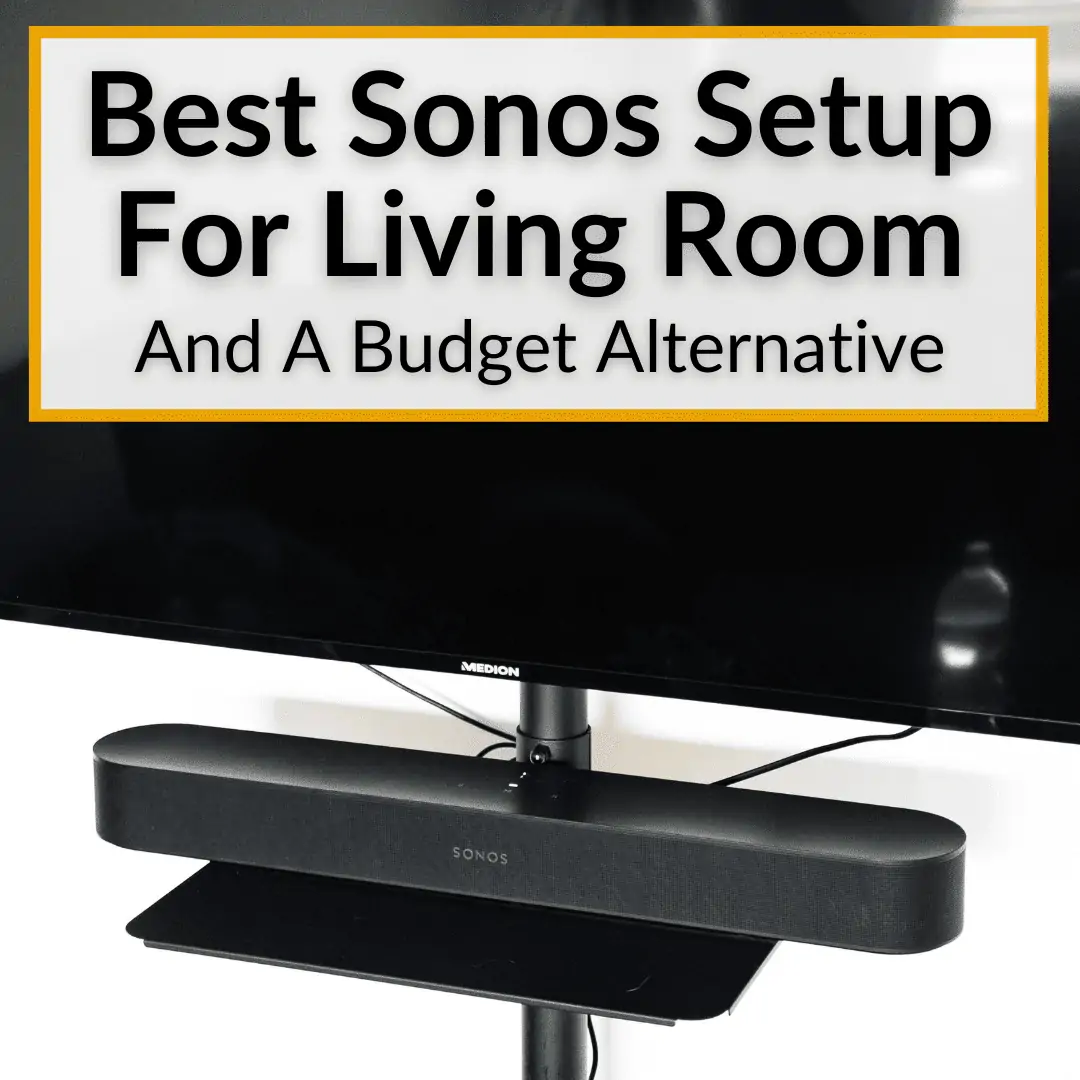
Some are big and powerful. Others are smaller and take up less space.
For this reason, you need to consider a few things before you pull the trigger on a Sonos speaker.
Or preferably, on a whole setup.
How big is the room?
What are you going to use your Sonos setup for?
What is your budget?
As an avid Sonos user, I will provide some recommendations for your living room, and also give you some useful information about the Sonos speakers that are subjectively the best for the living room.
Contents
Best Sonos Setup For Living Room
When COVID hit, I spent a lot of time at home. Like most of us, I guess.
I spent a lot of time simply watching movies, playing video games, and listening to a lot of my old records. Things I’ve always loved doing, but never had much time for, since becoming an adult.
Watching movies, playing games, and enjoying my record collection have always been my favorite things to do when I have free time.

I mean, who doesn’t like falling off of a cliff in Dark Souls when going back for their souls? Of course, the music is also blasting all the time, from dawn until dusk, and longer.
And when you love something, you want the best.
In order to enjoy my favorite pastimes to their fullest, I also spent a lot of time researching different Sonos setups, in order to improve my Sonos setup in my living room.
And improve it I did. I took advantage of the Sonos upgrade program and my new setup sounds amazing!
For the living room, you have multiple options, and what is best for you largely depends on what you are looking for.
For this reason, I have divided this section into three parts:
Basic Home Theater Sound
If you just want to upgrade the audio experience for your HDTV, the best thing to do is pick one of the Sonos Soundbars.
You have three options. The most basic is the Sonos Ray, then comes the Sonos Beam, and then the Sonos Arc. The Arc is my number one choice for audio. We’ll get into the reasons below.
Full Surround Sound
If you want full cinema-style audio experiences, you’ll need to go with a Sonos Beam or Arc and Sonos Sub or Mini Sub. The two subs bring some truly punchy bass to your audio experiences.
Combine this with the Beam or Arc’s mid-woofers and high-end clarity and you’ll feel like you’re sitting in an IMAX theater.
Do you want to go even further? Sonos even has a Sonos 5.1 Surround bundle for this EXACT purpose. See the section below with my top recommendation, for more on that.
Add More Bass For TV And Movies

If you just want more bass, since your HDTV is already pretty good, just go with one of the Sonos Subs. It’ll bring that much-needed low-end noise to all your gaming and movie experiences, adding a range of dynamics that 99.9% of TVs simply can’t produce.
Best Sonos Home Theater Setup: My Top Recommendation
The above options will all dramatically improve your viewing experiences, adding much more performance than you get from your TV speakers alone. Try playing CoD without any bass – boooooring!
If you have a large room, tend to watch movies (or listen to music) at high volumes, or money simply is not an object, then my recommendation is the 5.1 bundle that includes:
- Playbar – Sonos Arc
- Subwoofer – Sonos Gen 3 Sub
- Speakers – 2x Sonos One
This premium wireless home theater system will transform all your entertainment. Enjoy crystal clear highs and pulse-pounding lows, including perfectly crisp dialogue.
When the TV is off, stream music, radio, and more from hundreds of services using the Sonos app, Apple AirPlay 2, your voice, and more. The speakers all work together over WiFi and with your existing remote for a streamlined aesthetic and experience.
If you really want to go all out, you could even replace the two Sonos One speakers with two Sonos Fives, using them as your surround speakers.
Naturally, this setup is quite expensive. It is also probably overkill for most of us. Personally, I went with my budget recommendation (see below).
My living room is quite large, but I can’t blast music or movies, since the walls are thin and my neighbors complain. That said, I’ve turned up the volume to test my system and I can’t even get close to the limit.
It is definitely plenty powerful enough for me, and thus probably for most people.
Note that both the top-of-the-line recommendation, as well as the budget recommendation, includes the newest model speakers from Sonos.
The new speakers are noticeably better than the older models I had before. And the new S2 system app has so many options!
With the Sonos Arc bundle, you get an amazing 5.1 surround system that provides fantastic sound and bass all over the place.
Simply place the Sonos Arc right below your TV, the Sub somewhere nearby, and two Fives in the opposite two corners of the living room.
The Sonos Arc combined with the Sub works as a 3.1, while the two fives behind will give that 5.1 surround that is much needed when playing CS:Go, for example. And I don’t even need to mention what it does for the cinema experience!
But you don’t need to buy all the latest stuff to get this kind of sound – you can buy older alternatives and have more or less the same experience, at a considerably lower cost.
Or, you can do as I did, and get less powerful components, while still getting the newest models of everything. Let’s take a look at the exact setup I got, and the one I recommend for anyone on a bit more of a budget. It’s still not cheap, but does cost a lot less than the Arc bundle.
My Budget Recommendation
If you are on a bit more of a budget, I recommend:
- Sonos Beam
- Sonos Mini Sub
- 2x Sonos One SL
Beam (Gen 2) immerses you in movies, shows, and games with Dolby Atmos* while Sub Mini balances the bass for clearer, richer sound. The One SL stereo pair brings every detail to life.
Quickly set up and connect your system over WiFi using the Sonos app, and enjoy easy control with your TV remote or voice.
Sonos also has sets with the full sub, without the two Ones, or without the sub. Those might make more sense, depending on your budget or the size of your living room.
You could also go with the Ray instead of the beam to save more, but you lose the immersive surround sound. Finally, Sonos Shadow Edition components generally cost slightly less, too. The only difference is a grayish color, instead of the usual black or white.
The Sonos brand is based on a modular connection system that allows its speakers to work together, or separately.
In this way, you can install one of Sonos’ most basic speakers in each room of your house, so that each member of your family can use it to listen to their own music, or you can synchronize them all to create a musical thread for your entire house.

And that is just one of many possible examples of use. You can link up to 32 Sonos speakers together.
Be that as it may, the 5.1 setup (the two options I mentioned above: the best one and the budget alternative) is more than enough for every living room. I know mine sounds like a theater!
It is definitely the best setup for the living room: a Soundbar + a Sub + two speakers. And you can combine them any way you want!
But you do want to pay a attention to compatibility. Some components are S1 series, some are S2, and some support both.
If you buy direct from Sonos, the components will all be compatible. It’s when you buy something used, that you may run into issues.
You want to make sure whichever speakers or soundbar you get, they can work together. Here is what you can combine to create a perfect 5.1 surround system:
- Speakers (x2): One, One SL, Five, Move, Roam
- Soundbars: Arc, Beam, Ray
- Subwoofer: Sub
Let’s take a closer look at each of the different component options, starting with the speakers.
Speakers
We won’t look at all of the available Sonos speakers here, but we’ll take a closer look at the ones that make the most sense in a living room setup.
Sonos One
Stream music, radio, audiobooks, and more from all your favorite services. Control is easy with the Sonos app, your voice assistant, and Apple AirPlay 2.
Mix and match Sonos speakers around your home for multiroom listening, stereo sound, and immersive home theater. Everything works together over WiFi.
The Sonos One is Sonos’ most basic speaker. The sense of basic does not only refer to the fact that it is the least powerful, but it is an element present in almost all speaker system configurations proposed by the manufacturer.
It is the most compact speaker of the brand, although that does not mean that it is necessarily small. You can install it anywhere in the house, integrating it with the decoration.
It doesn’t have a built-in battery, so you’ll need to have a power outlet nearby to plug this speaker in. Connectivity is assured. It uses WiFi and Bluetooth to connect to the network and power Alexa and Google Assistant Smart feature, as well as support for Apple AirPlay 2.
It supports Sonos TruePlay technology that calibrates the speaker based on its location and the room in which it is placed. This allows you to sync with other Sonos speakers more efficiently.
Sonos One SL
Stream music, radio, audiobooks, and more from all your favorite services. Control is easy with the Sonos app and Apple AirPlay 2.
Mix and match Sonos speakers around your home for multiroom listening, immersive home theater, and stereo sound. Everything works seamlessly together over WiFi.
On an aesthetic level, the Sonos One SL is identical to the Sonos One, both in dimensions and weight. But it does not have the artificial intelligence functions that the second generation Sonos One provides.
In return, the SL offers a more affordable price, while maintaining the same fidelity when it comes to playing audio and connecting to other Sonos speakers.
As with the Sonos One, the One SL allows you to create speaker groups with other Sonos devices. In this way, you can place a pair of One SL speakers next to your record player and synchronize them to create a great sound system capable of faithfully reproducing every nuance of the sound of your vinyl.
Inside, the Sonos One SL incorporates two class D digital amplifiers with which it generates a much clearer and more faithful treble signal in the mid-vocal frequencies, without interfering with deep and marked bass.
It does not have an integrated battery and the connection is made via Ethernet cable, WiFi at 2.4 GHz, and Apple’s AirPlay 2.
Sonos Move
Stream music, radio, audiobooks, and more from all your favorite services, and take the sound from room to room and beyond. The weather-resistant design, rechargeable battery, and wide soundstage deliver an exceptional outdoor listening experience.
Control is easy with the Sonos app, your voice, and Apple AirPlay 2 on WiFi. Switch to Bluetooth® when you're away. Effortlessly charge Move by setting it on the included Wireless Charging Base. Add other Sonos speakers around your home for multiroom listening. Everything works together over WiFi.
As its name suggests, Sonos Move is a speaker with which you can move freely. You can take it with you wherever you want (yes, even the bathroom).
Of course, just because it is portable does not mean that it is a small speaker. The Sonos Move is not designed to always be carried as an accessory for your smartphone.
It is meant to provide versatility to the sound configuration of your home, allowing you to quickly change your location in the simplest way. This is great when cleaning the living room, etc.
Thanks to its integrated battery, it will continue playing without interruptions while you take it from one place to another in your house.
Like the Sonos One, the Sonos Move has support for the Google Assistant and Alexa, bringing AI features to any room in your home thanks to WiFi and Bluetooth connectivity. It also offers streaming content from Apple devices thanks to AirPlay 2.
Fill your house with sound without taking up much space
The Sonos One and Move stand out for their compact size that allows you to install them anywhere and change locations easily. The Sonos Play:5 and Sonos Sub that we will discuss next have been designed to offer maximum sound quality from a single location.
They are designed for a use in which power and quality are prioritized above all else. That makes them perfect for the living room (or an office).
However, they do not lose the modularity that characterizes Sonos and they can be combined with other Sonos speakers to further improve the user experience.
Sonos Five
Stream music, radio, audiobooks, and more from all your favorite services, and enjoy easy control with the Sonos app and Apple AirPlay 2.
Use the 3.5 mm input to connect a turntable, CD player, or other audio device, then mix and match Sonos speakers around your home for multiroom listening. Everything works together over WiFi.
The Sonos Five is intended to be used as a sound station in its own right. It can be a complete studio-quality monitor system, if two Fives are grouped together.
This complete sound monitor is made up of six speakers that work with six dedicated digital amplifiers, which translates into incredible sound quality.
Plus, you can optimize sound performance with specific bass, treble, balance, and volume control for each room. Yeah, a living room rave party is quite possible!
The Sonos Five is also compatible with the Trueplay function, which checks the acoustics of the room in which it is installed by analyzing parameters such as the surface, distribution, or furniture, and adjusts its sound to offer the best quality.
In addition to having AirPlay 2 wireless connectivity via WiFi and an Ethernet port, the Sonos Five allows you to connect to other audio equipment via a 3.5mm line-in.
Sonos Sub
Discern every detail in the music and feel goosebumps while watching TV and movies.
Get set up in minutes using the Sonos app. It takes care of connecting Sub to your system over WiFi so you can place it anywhere in the room.
Stand it upright or lay it flat and slide it under your sofa and enjoy powerful bass without any distortion.
The Sonos Sub is the brand’s subwoofer – a perfect complement to reproduce deep and well-defined bass that reaches where other speakers are not capable (even your neighbor’s house).
Its design of center speakers facing inwards and connected to two digital class D amplifiers not only gives it that peculiar silhouette but also avoids the vibrations and noise that these cause by distorting the reverberation of the bass. In this way, it obtains a much purer and more intense bass.
The design of the Sonos Sub will allow you to integrate it as part of the decoration and easily sync it with other Sonos speakers to obtain 2.1 or 5.1 configurations, adjusting its equalization to suit the needs of the set of speakers.
The Sonos Mini Sub is basically the same thing, but smaller, less powerful, and less expensive. If you like your music extremely loud, or if you have a large room to fill, the full Sub makes sense. Otherwise, the Mini Sub is probably sufficient.
Deepen your enjoyment of TV, music, and more with bold bass when you pair Sub Mini with Beam, Ray, One, or One SL.
Place it anywhere in the room, breeze through setup with help from the Sonos app, and experience richer, more immersive sound without any buzz.
I have a Mini Sub myself in a fairly large living room. It has proven to be plenty powerful. If I had unlimited funds, I would have gotten the Sub, but only because I would prefer to have the absolute best. I doubt I would ever make use of the additional power it provides.
Soundbars
The soundbar is the staple of Sonos home theater systems. The scalable nature of its loudspeakers allows the creation of various levels of sophistication of surround sound systems tailored to the needs of the user.
For example, simply connect one of these soundbars to your TV (or learn how to connect Sonos to Apple TV, if you use that) and add a Sonos Sub to create a 3.1 home theater sound system.
Or add a combination of Sonos Play:5, Sonos One SL, or Sonos One as satellite speakers to scale it up and create a 5.1 setup. Here are the three different soundbar options.
Sonos Ray
Experience precisely balanced sound, including crisp dialogue and solid bass, plus streamlined control with your TV remote, the Sonos app, Apple AirPlay 2, and more.
It only takes two cables and a few minutes to get set up, and the forward-facing acoustics make Ray ideal for an enclosed space, like a shelf in your TV stand.
Enjoy the flexibility to create the Sonos system you want over time when you add speakers for surround sound and multiroom listening.
The Ray is the simplest and most compact sound bar in the Sonos catalog. Due to its size, it is perfect to complement the sound of any television and improve the multimedia capabilities of the living room.
The sound comes from four full-range speakers that cover the entire frequency spectrum to ensure quality sound, both in the mid-range vocal frequencies where dialogue moves and in the bass, for explosions and action scenes.
Given its smaller size and lower cost, the Ray does a good job of creating a fairly wide soundscreen. But it does not come anywhere near the immersive soundscape of the Arc, or even the Beam (see below for both).
The Ray can only connect to your TV through an optical port. It does not have an eARC HDMI connection.
Sonos Beam
Experience panoramic sound and crystal clear dialogue for shows, movies, and games. And when the TV is off, stream music and more from all your favorite services.
Control is easy with the Sonos app, your voice, and Apple AirPlay 2. Add speakers to create a wireless surround sound system and enjoy multiroom listening. Everything connects over WiFi.
The Sonos Beam is the next step in the search for quality over the Sonos Ray. It supports Dolby Atmos, and while it comes nowhere near the immersive surround sound of the Arc (see below), it does a much better job of filling a room than the Ray.
With a total of five speakers, one tweeter and four midwoofers, powered by their respective amplifiers, the Sonos Beam manages to cover the full range of frequencies with a much more defined sound.
To complement the highs, mount a tweeter that gives a greater definition to the high-frequency range. All four speakers are powered by five Class D digital amplifiers that enhance frequency definition.
Three additional passive radiators are responsible for managing the internal flow of air to give a warmer tone to the bass.
The Sonos Beam soundbar integrates smart features thanks to support for Alexa, with the Google Assistant and Apple AirPlay 2 connectivity thanks to Ethernet and WiFi 802.11 b/g/n connections.
You can connect it to your TV using an HDMI ARC cable and an optical audio output. These connections allow you to control the soundbar from the TV’s own remote control.
Sonos Arc
Put yourself at the center of shows, movies, and games with crystal clear dialogue and two height channels that create an impressive sense of spaciousness.
When the TV is off, stream music and more from all your favorite services. Easily control the soundbar with your existing remote, the Sonos app, your voice, and Apple AirPlay 2.
Build out a full surround system with a subwoofer and pair or rears, and add more speakers around your home for multiroom listening. Everything works together over WiFi.
The Sonos Arc is a big, sleek premium soundbar that sounds as good as you’d expect (even better than what I was expecting). It looks good, and while it’s about the length of a 55-inch TV, it’s not too thick or tall, so it’s easy to mount on a wall or a TV stand.
Similarly, it’s easy to set up and use, can be paired with other Sonos speakers, and has extensive compatibility with music services.
Normal TV programming sounds good, with super-clear vocals. But it really comes into its own when playing a Dolby Atmos soundtrack, with truly immersive, fully-rendered sounds with surprisingly good treble elements.
The Arc is one of the most expensive products Sonos make. As expected, its sound quality and usability are far above the other Sonos bars. See how it stacks up against the Vizio Elevate here.
Even if you’re not using Dolby Atmos features, the soundbar has a great feature set and great sound for everything, from jazz to rock to action-heavy movies.
That is why my top recommendation for a living room is based around the Arc. Here is that recommended 5.1 bundle again.
Best Sonos Surround Sound Setup: Final Thoughts
What Sonos speaker should I buy, in the end? My recommended Sonos setup for a living room is the exact one I would have bought for myself, if I didn’t have children who like to eat and have stuff (seriously, kids are expensive!):
- Playbar: Sonos Arc
- Subwoofer: Sonos Mini Sub
- Speakers: 2x Sonos One
As mentioned above, you can easily swap out less expensive components, as long as you make sure they are all compatible with each other (so all S2, or all S1, or compatible with both versions).
The budget setup I recommend is the one I bought for myself. It uses the Beam instead of the Arc and the Mini Sub instead of the Sub. You can also swap out the One speakers for the slightly cheaper One SL. Personally, I stuck with the One here.
Of course, there are other great brands out there, too. Bose is a good example. Which is better: Sonos or Bose?
Neither is objectively better than the other. It just depends which one matches up better with your needs. Sonos is right for me, but something like Bose might be right for you.
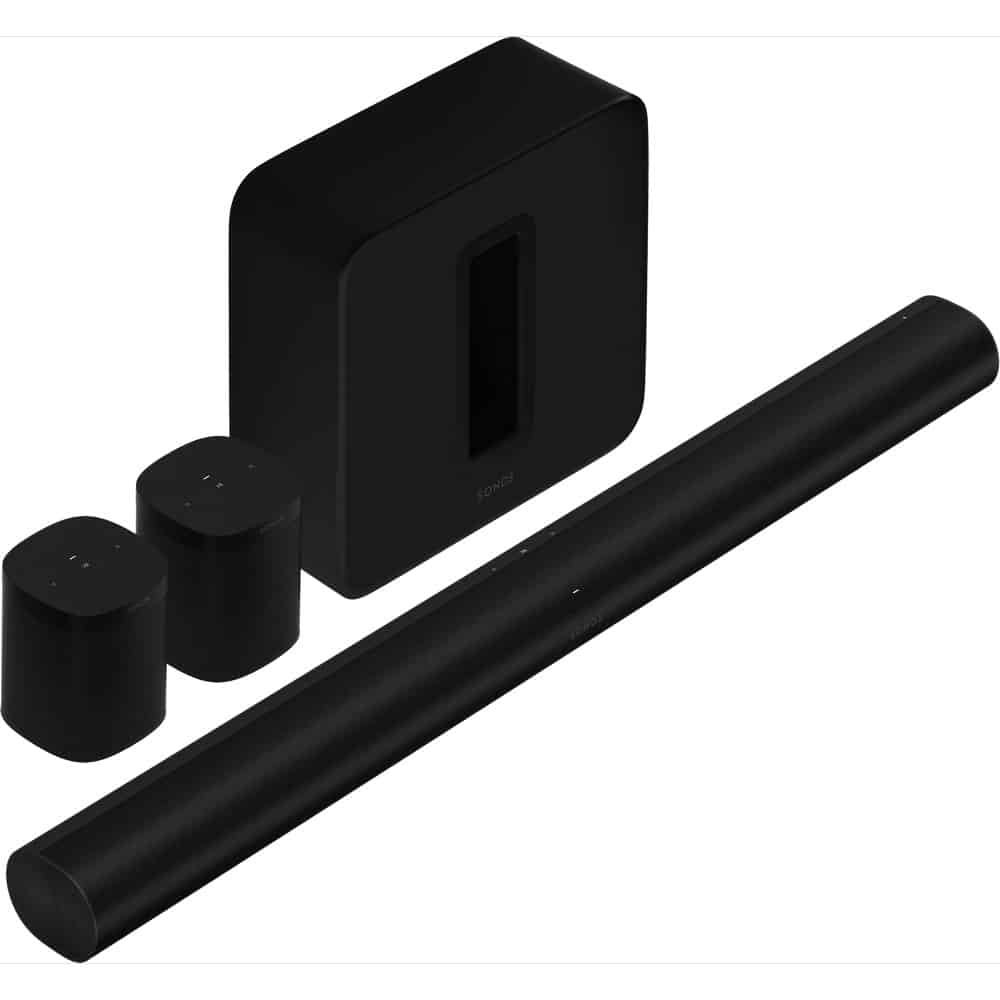










I like your comments on the Sonos speakers. I have the Sonos 5.1 system with the Sonos 5 speakers. The question I have is how to setup the sound so the background sound does not interfere with the voices? Thanks again.
Mine has a voice boost function in the app. Not sure if that’s what it’s called, but it’s something similar to that. I’m on vacation, so I can’t go check.
Hi there, thanks for this article, very helpful. I have the following configuration of speakers at home with a traditional AV receiver; but want to move to the Sonos syste,. The current system is: 1 center, 2 front, 2 rear all connected to a Pioneer receiver. How can I use the existing speakers but connect into Sonos Amp? Thanks, ~Kumar