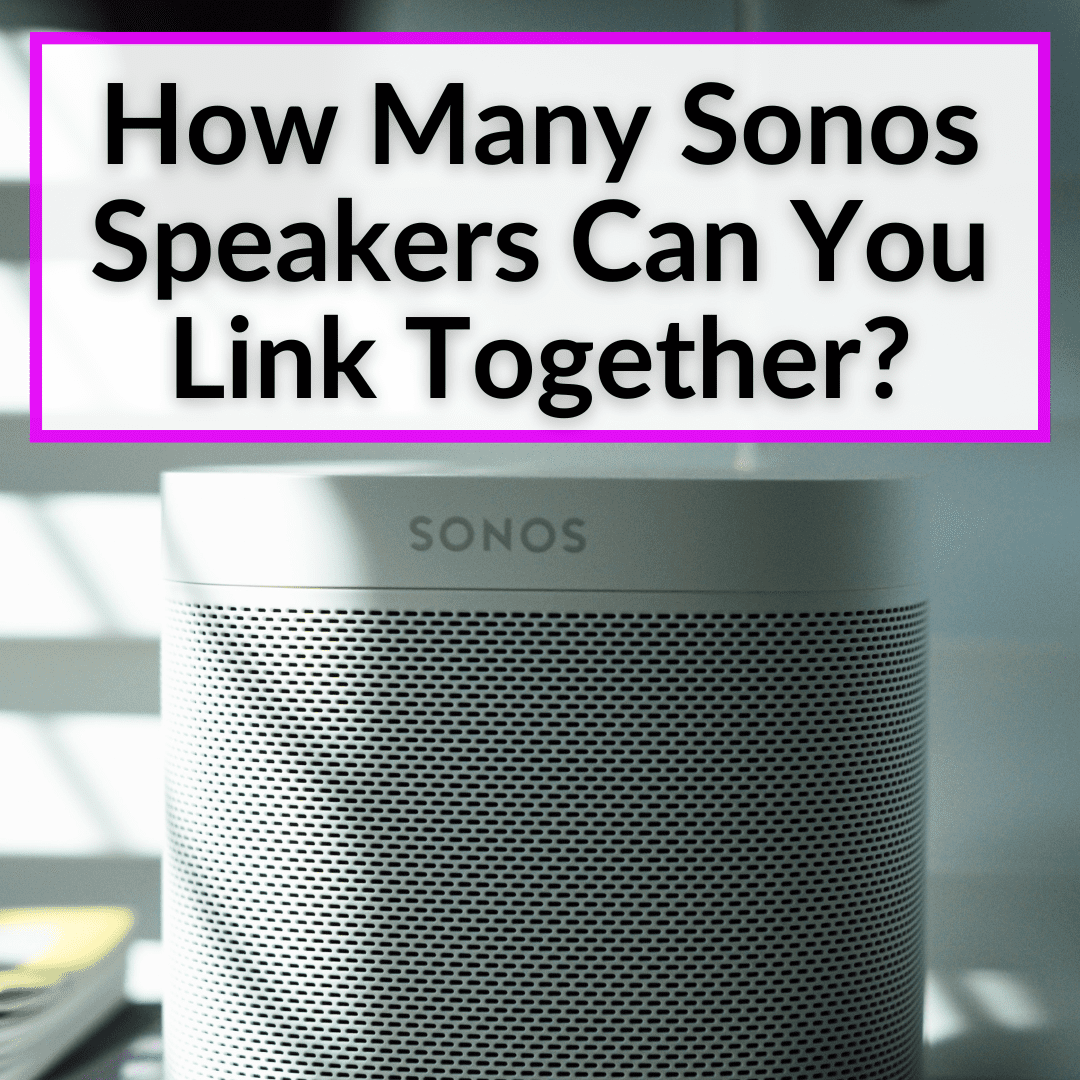
I recently upgraded my entire system and added a few more speakers.
Even before that, I kept adding speakers.
First I wanted one in every room. Then I wanted several in every room to get a full sound.
Then I wanted surround sound in my living room.
I have 15 speakers at this point. And I haven’t reached the limit of how many Sonos speakers you can link together.
So what is the limit, for those of you with a mansion to fill with speaker?
Keep reading to learn exactly how many Sonos speaker can be linked together at one time.
Contents
How Many Sonos Speakers Can You Link Together?
You can link up to 32 Sonos speakers at once. Of course, I haven’t actually tested that. My place is far too small. But that is the official info from Sonos.
It’s nice to know if I ever strike it rich and move into a mansion with a ridiculous number of rooms, I can achieve better audio quality throughout my home.
I can simply connect as many Sonos Bluetooth speakers at the same time as I can, and I will get perfect audio in multiple rooms (including my bathroom, in case I want to practice my opera singing under the shower).

The number of speakers is the same for regular models and the Shadow Edition components. What is Sonos Shadow Edition? Simply follow that link to read all about it.
32 speakers really is a huge amount. That is far more than even top competitors like Bose. To see how Sonos compares to Bose in other areas, read our article comparing Sonos home theater vs Bose.
How I Use Sonos Currently
I currently have a number of Sonos speakers throughout my home. At least one in every room. This means I can even play different kinds of songs in every room at the same time!
But usually, I have the same music playing in all rooms at once, since I live alone. I just connect my Spotify and blast my favorite playlist.
Imagine hearing your favorite songs in sync while you walk through the rooms of your house. Well, that is how my days are spent (or were spent, when I was stuck at home during the height of the Covid panic).
I would walk around my place in my underpants all day long and listen to every type of music I love, from the big 4 (Anthrax, Slayer, Megadeth, Metallica), to Tool, to Wu Tang, to Led Zeppelin, to Mazzy Star, to Robert Johnson. And everything in between.
And the best thing is that you don’t have to touch any device to skip to the next song, turn up the volume, or pause playback for a moment.
That’s why a multi-room wireless system is the easiest way to listen to music, podcasts, or any other audio entertainment in more than one room at a time.
Since I switched to Sonos, I definitely feel I have the best multi-room speaker system, because it is compatible with most services (I mostly use Spotify) and offers a wide variety of models.
As said, you can combine different Sonos speakers (up to 32) and create your own sound paradise. I have 15 speakers throughout my house and the party never ends!

When Sonos speakers are connected, you get audio for the whole house, allowing your tunes to stay in sync as you travel from room to room.
All I have to do is start my favorite playlist or album, and it will play on the speakers, keeping my hands free to use joysticks and saving me from having to restart a track if I move to another room.
By connecting Bluetooth speakers at the same time, I have obtained greater musical richness and achieved a more rock concert-like audio experience (playing the video on the TV really helps).
To be fair, I did have some issues with my Sonos speakers cutting out occasionally in the beginning, but I’ve learned small, annoying problems are common when getting started. Once you get them ironed out, everything works great.
How To Connect Sonos Bluetooth Speakers
It’s all thanks to Sonos which uses its wireless network to allow the speakers to communicate with each other. This is how to connect Sonos Bluetooth speakers:
- To pair Sonos Bluetooth speakers, you must first have downloaded the Sonos app on your iOS or Android device.
- Next, you have to sign in to your Sonos account or create a new one.
- Now you have to connect a Sonos speaker to your network, for which you have to use the Sonos app.
- If you see the message “New Sonos product found,” tap “More Info,” but if you don’t see the message, tap “Add Product.”
- The app will take you through the device setup process, including pressing buttons on the unit to get it to communicate with other units (boring stuff, but hey, it pays off).
- When the speaker is found, give it a name (like Eddie Van Halen), and you will be ready to control it from the application.
My Recent Upgrade To S2 And 5.1 Surround
The best sound experience started when I upgraded my Sonos system and added 5.1 surround in my living room from multiple Sonos Bluetooth speakers, plus adding additional speakers in various other rooms.
To be this is the best possible Sonos living room setup.
And thanks to the new Sonos S2 operating system, I now have access to higher resolution audio, including Dolby Atmos technology, which makes the entire ecosystem easier to use and much more powerful!
And the room-correcting Trueplay technology can perfectly balance the sound between where I am and what I’m listening to.
This is how I enjoy amazing bass tones from David Ellefson, Lemmy, Cliff Burton, and all the others, and a wide sound field.
This is due to the automatic adjustment of Trueplay, that adapts the sound to the place (although you can make it any way you want).
The audio output automatically updates to sound better whenever you move the speaker to a new location, allowing you to pair multiple Sonos Bluetooth speakers more efficiently.
To pair multiple Sonos Bluetooth speakers, you can use the “Standard” setup which relies on a Wi-Fi network and a mesh network to achieve synchronization of Sonos speakers, so they can be controlled from your app and give access to your content sources, such as Spotify and Apple Music.
Sonos Boost
However, if you buy Sonos Boost (which I did recently) the technology changes slightly, because it connects directly to your Wi-Fi router and creates a proprietary network for your speakers.
I think the Standard and Boost configurations use the same SonosNet mesh network, but the latter is a bridge that prioritizes communication better (you will have fewer of those boring network issues, in short).
This is how Sonos Boost creates a separate wireless network for Sonos and eliminates interference from other devices, so you can listen freely without any interruptions and errors (finally).
To connect Bluetooth speakers at the same time, setting up Sonos Boost is simple. Just connect it to your router and follow a few simple steps in the Sonos app.
In most cases, your standard home Wi-Fi network will be compatible with a Sonos system. Boost is especially necessary if you have a super slow Wi-Fi connection, or increased interference due to bad weather.
The Sonos Bridge is similar to the Sonos Boost, in terms of setup. It is simply the older version, so you are better off buying the new and upgraded Boost, instead of the Bridge.
Pay Attention To Compatibility
Finally, it is important to be aware that only Sonos speakers of the same model can form a stereo pair. Whether it’s two Sonos Ones, Sonos One SL, Play:1, Sonos Move, Play:3, Play:5, or Sonos Five, setting up a stereo pair is accessed through room settings.
You can even connect two Bluetooth speakers from a Sonos One and Sonos One SL. Find a guide on how to link all of these different speakers, so as not to waste your hard-earned cash on speakers that are not compatible (as one of my less-intelligent friends did recently).
How Many Sonos Speakers Can You Connect: Final Thoughts
Sonos claims you can link up to 32 speakers at one time. I believe them when they say this, but I have yet to meet anyone who actually has the space in their home for that many speakers.
If you do, please leave a comment and let us know how it went with so many speakers linked at once. And also know that the rest of us are extremely jealous!
If you need help deciding what Sonos speakers you should buy, this article breaks them all down for you and explains which speakers are best for which situations.


Is this article a joke? Sonos uses WiFi not Bluetooth…